I got a new sensor today, an Aeon Labs Aeotec Z-Wave Multi-Sensor
. This is a motion sensor that can report Light, Humidity, Temperature, Motion.
The first thing is to add the sensor to your z-wave network. I read something interesting in searches for how to set this up. If you configure your device at one location say your desk then move the sensor to another location you need to update the neighbors using ozwcp (for a guide on how to compile it on centos 6 see my last blog post).
I am using an Aeon DSA02203-ZWUS Labs Z-Wave Z-Stick Series 2 USB Dongle
, so I unplug it from the USB port then push the button, then push the black button on the Multi Sensor and it is joined to the network.
Then start ozwcp
./ozwcp -d -p 1234
Now make sure the red light is on for the sensor so we know it is awake, if not push the black button. Enter the device name, I have a special configuration so it always maps to /dev/zwave ( will write up how to do that later ). Click on initialize
Select the multinode sensor (note is says awake)
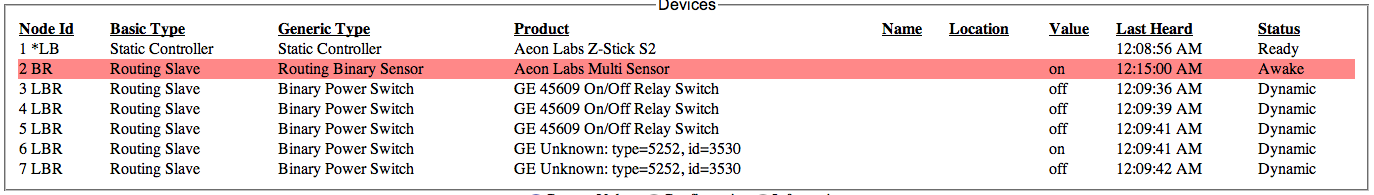
select Request Node Neighbor Update and press Go
wait for the log window to stop updating.
Select configuration for the Sensor
Set Group 1 Reports: to 225, which is decimal for the binary map 11100001, the first bit reports the battery, the 5th bit Temperature, the 6th bit Humidity, the 7th bit Luminance, then click the submit button next to it. I also set the Group 1 Interval: to 240 (4 minutes) while testing, again click the submit button next to it. Make sure the log messages have finished updating then press refresh to make sure the setting have taken. Once finished click on the close button in the Controller Interface box.
In open hab configure the following items
configuration/items/motion.items
Group Motion
Number sensor_1_temp "Temperature [%.1f °F]" (Motion) {zwave="2:1:command=sensor_multilevel,sensor_type=1"}
Number sensor_1_humidity "Humidity [%.0f %%]" (Motion) {zwave="2:1:command=sensor_multilevel,sensor_type=5"}
Number sensor_1_luminance "Luminance [%.0f Lux]" (Motion) {zwave="2:1:command=sensor_multilevel,sensor_type=3"}
Contact sensor_1_motion "sensor [MAP(motion.map):%s]" (Motion) {zwave="2:1:command=sensor_binary,respond_to_basic=true"}
Number sensor_1_battery "Battery [%s %%]" (Motion) {zwave="2:command=battery"}
configuration/rules/motion.rules
import org.openhab.core.library.types.*
import org.openhab.core.persistence.*
import org.openhab.model.script.actions.*
var Number counter = 0
var Number lastCheck = 0
rule "corLightOn"
when
Item sensor_1_motion changed from CLOSED to OPEN
then
sendCommand(light_living_room_switch, ON)
end
rule "corLightOff"
when
Item sensor_1_motion changed from OPEN to CLOSED
then
sendCommand(light_living_room_switch, OFF)
end
sitemaps/motion.sitemap
sitemap home label="Main Menu"
{
Frame {
Group item=Motion label="Motion" icon="firstfloor"
}
}
}
transform/motion.map
CLOSED=No Motion OPEN=Motion -=No Motion
if everything goes to plan you should see the following when you visit https://hostname:8080/openhab.app?sitemap=motion
And when you move in front of the motion detector it should turn on the light_living_room_switch, and turn it off 4 minutes later if no motion detected.
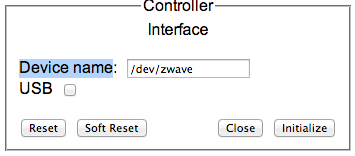
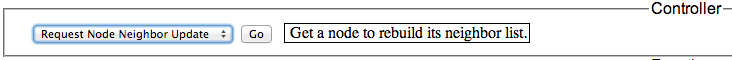
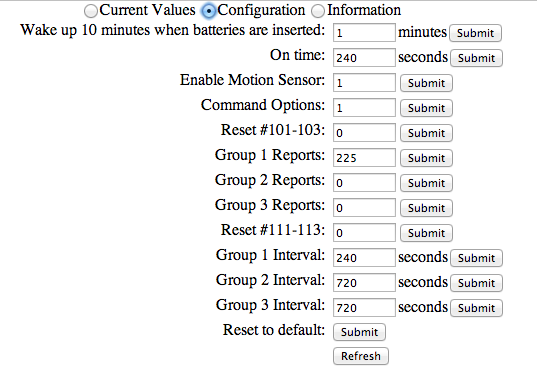
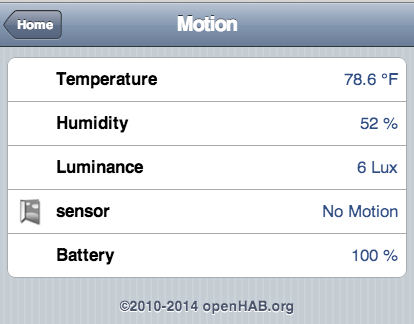

Thx a bunch, very helpful! Advise to the ones following it to the letter: make sure your sensor is really node 2 or else change the zwave=”2:1: parts accordingly 🙂
How is this sensor working out for you?
Mine eat batteries like a mad man, and never report battery.
Its ok, I use rechargeable batteries so not a huge deal
Pingback: Openhab Beginner’s Guide Part 2: Zwave, Mqtt, Rules And Charting – UTUDU